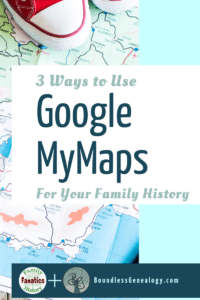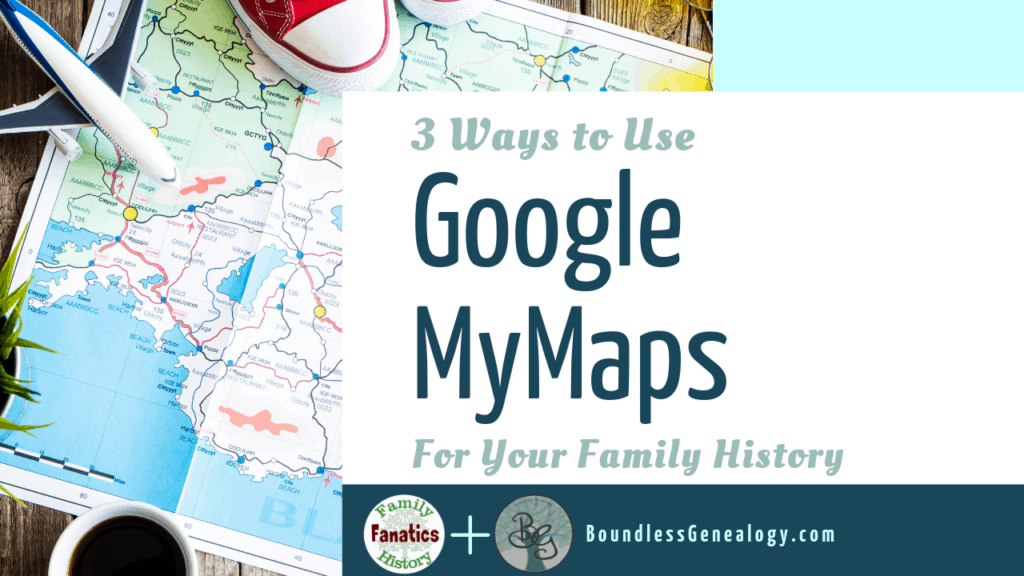
You have probably used Google Maps for navigation directions to get to a destination or to look up nearby restaurants. But did you know that Google Maps has a MyMaps feature where you can create customized maps?
Your customized map has to be created from a laptop or desktop computer, but once you create your map, you can access it from any device.
I recently shared three cool and easy ways to use this Google MyMaps feature to enhance your family history on the Family History Fanatics YouTube Channel.
1. Add Family History to Your Road Trip
Planning your next family road trip? I show you an easy way to add some family history stops along the way using Google MyMaps.
2. Create a Virtual Hometown Tour
Wish you could visit the hometown of an ancestor? Make a virtual tour of your ancestors hometown using Google MyMaps instead!
3. Create a Research Map
If you had an ancestor that moved around a lot and you just can’t wrap your head around it, I want to show you how to use Google My Maps to help your genealogy research make more sense!
If you enjoyed these videos, I invite you to subscribe to both the Family History Fanatics Channel as well as my own Boundless Genealogy Channel.

See you next time,
Melissa
Pin for Later